It’s impossible to build an audience on Twitter without scheduling the tweets in advance unless you’re only managing the Twitter account and not doing anything else.
And, there are tens of post-scheduling tools for Twitter, all of them offer some advantages that other tools don’t. But… here I will be comparing the 2 newest Twitter scheduling tools — Typefully and FeedHive.
I have been both the tools for more than a month now, and here’s what I think about these:
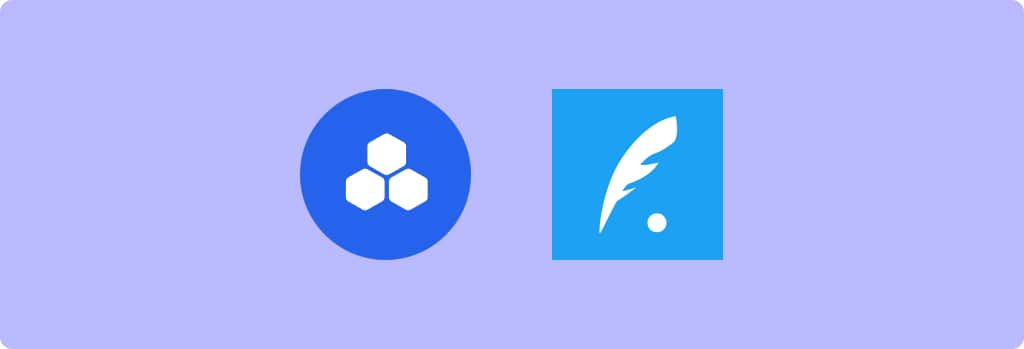
Typefully vs FeedHive
Typefully offers a clean & minimal experience and focuses on the less-is-more approach, however, FeedHive offers a more polished and advanced tweeting experience.
Both the tools have features like detailed analytics, autosave, posting plan/queue, and future tweet scheduling. Here’s a detailed comparison between Typefully and FeedHive:
| Category | Typefully | FeedHive |
|---|---|---|
| Free plan | Yes | Yes |
| Paid plan | $96 per year | $108 per year (lowest paid plan) |
| Tweet scheduling | Yes (unlimited in $96 per year plan) | Yes (unlimited in $600 per year plan) |
| Analytics | Yes | Yes |
| Multiple accounts | Yes, but only Twitter | Yes, other social platforms too |
| Supported social platforms | Twitter, LinkedIn, Instagram, Facebook | |
| Autosave draft | Yes, instantly | Yes, instantly |
| Tweet threads | Yes | Yes |
| Posting plan/queue | Yes | Yes |
| Look and feel | Simple | Elegant |
| Best time to post | Yes | Yes |
| Auto-retweet | Yes | Yes |
| Auto-plug | Yes | No |
| Team members | No | Yes |
| Post templates | No | Yes |
| → | Get started | Get started |
Reasons to go with FeedHive
To be able to schedule unlimited tweets, FeedHive charges you $600 per year but the plan comes with some amazing features like custom labels, tweet templates, post conditions, etc.
Its custom labels feature lets you categorize your tweets into multiple categories.
One amazing feature that makes FeedHive stand out is — templates. It lets you add custom post templates and that is very handy if you post repetitive kinds of tweets like monthly income reports, daily development updates. Also, FeedHive has AI-generated inspiration templates too that provide you with amazing tweet ideas and help avoid writer’s block.
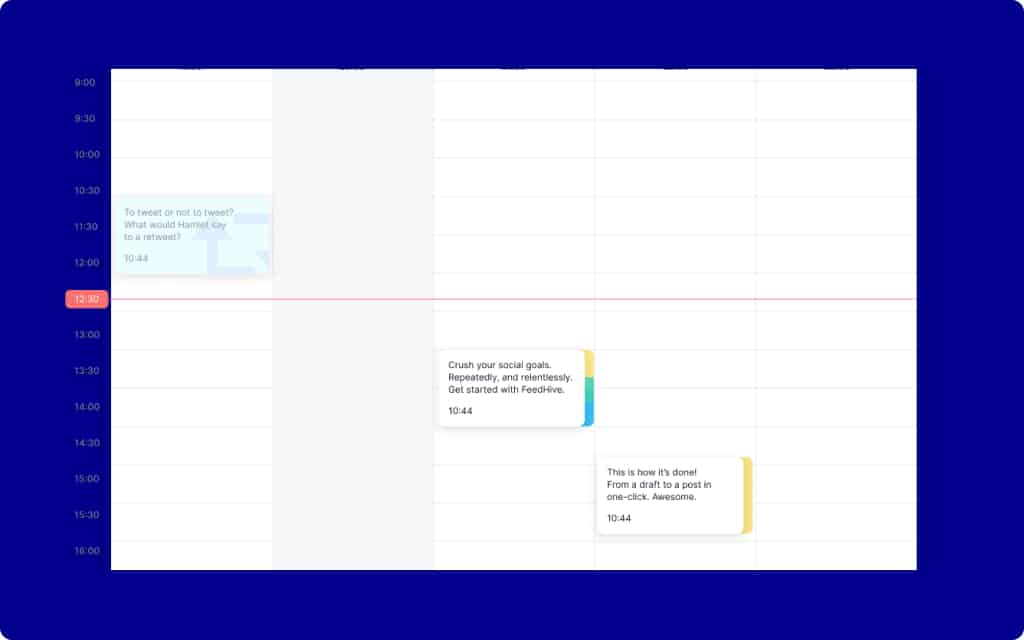
Another awesome feature is the FeedHive AI that generates the most relevant hashtags and predicts how well your post is going to perform.
You can also share scheduled tweets with your colleagues to get feedback before the tweet actually goes live.
Reasons to go with Typefully
If you want a distraction-free editor where you can write long threads without clicking on the + button each time you exceed the per tweet characters limit.
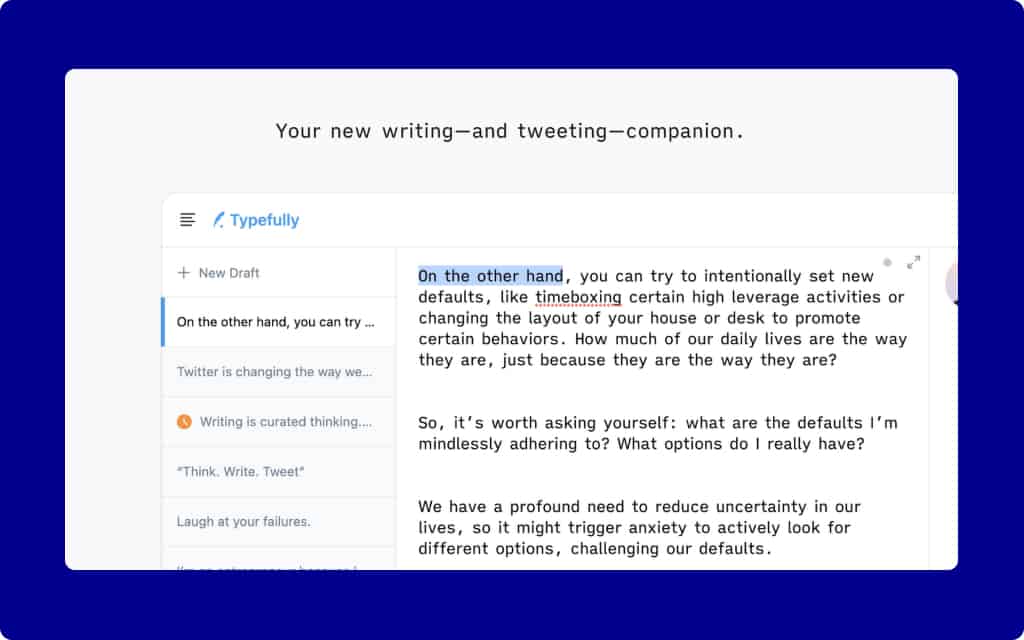
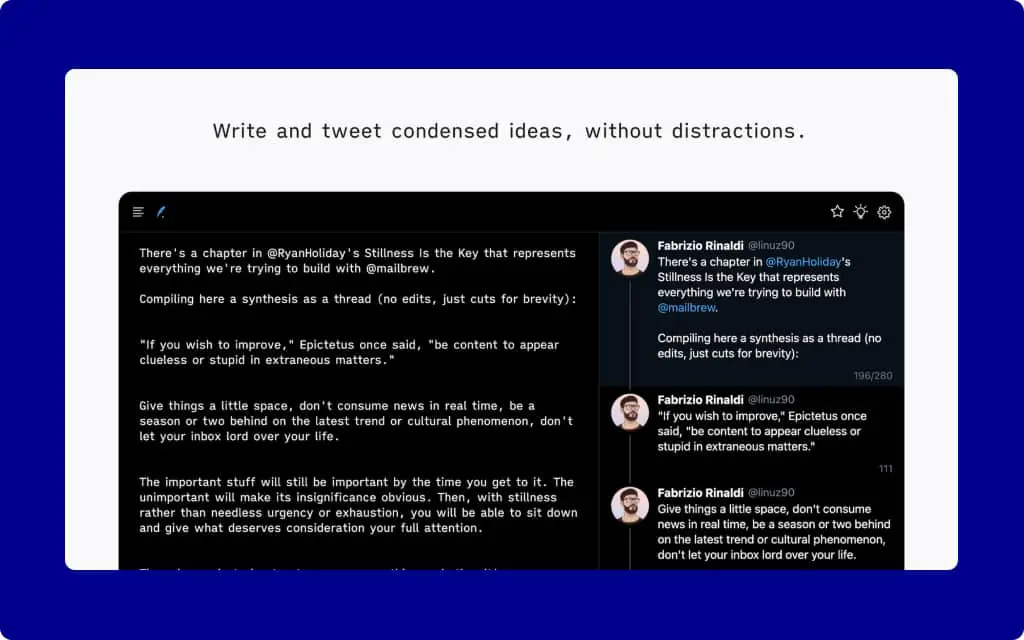
Clean and simple, right?
Typefully also lets you import Markdown or HTML, clears all the formatting, and converts them into plain text making the whole process easier.
Another feature that I love is, while scheduling, you can just write “in x hours” and it schedules the tweet to be posted after the specified hours.
Also, the paid plan of Typefully (just $96 per year) lets you schedule unlimited tweets in the future.
Related: Better manage Twitter bookmarks with Raindrop.io
Final words
If you’re looking to grow a company’s Twitter account, I’d suggest going with FeedHive since it supports multiple social platforms and you can collaborate with the other team members.
But if you’re looking to grow your personal Twitter account, I’d suggest going with Typefully because it’s cheaper and has a cleaner and simpler interface. They also have multi-account features which is another great feature.
If you ask me, I would choose Typefully without a second thought.
Now it’s your turn:
Which tool did you like the most for scheduling tweets — Typefully, FeedHive, or any other?
Let me know in the comments below.
Leave a Reply