Currently, I’m running Linux Kubuntu 20.04.
Recently, I installed Anydesk and noticed that it was starting automatically after booting up. And, it wasn’t even visible in the Autostart manager options.
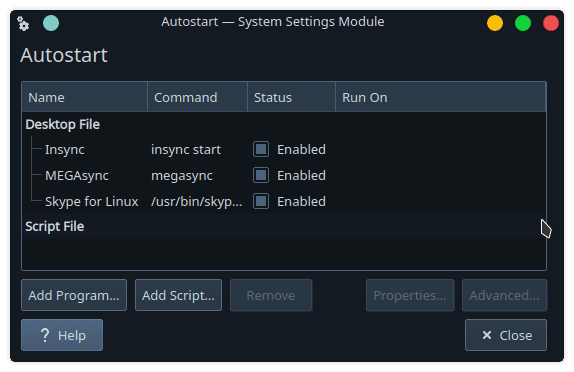
So, it was a real challenge to prevent Anydesk from autostarting.
I tried looking on Google but couldn’t find any meaningful resource on that – none whatsoever.
After digging up a bit, I found a very simple solution myself and here it is.
Open your Terminal and run the below command:
sudo systemctl disable anydesk.serviceAnd, as soon as you run the above command, Anydesk will be removed from Autostarting.
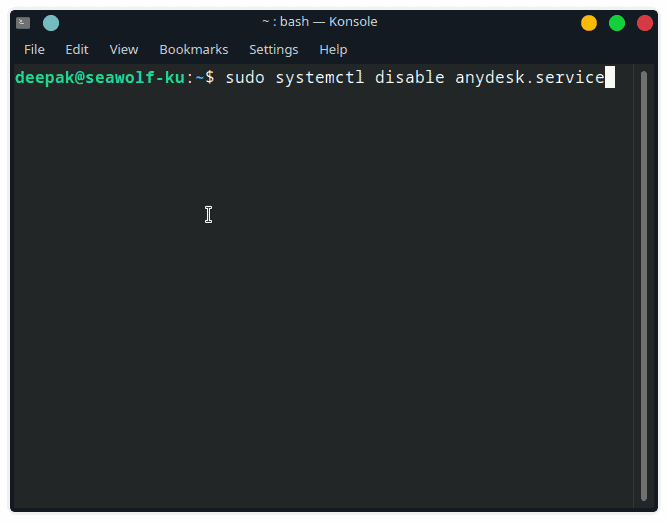
That’s it.
Pretty simple, right?
If you have a better solution or if you are facing any difficulty running the command, feel free to leave a comment right now.
Also, share the article with the people who you think might need it.
Leave a Reply