Email marketing is a great way to build relationships with potential and existing customers. Unlike social media platforms, email is the only medium that you truly own. You can lose your social media audience at any time but it’s impossible to lose your email audience.
And to engage with your email audience, you require a decent email marketing service provider that makes it straightforward to create, send, and track your email campaigns.
An ideal email marketing software should contain the following features:
- Autoresponder
- Automation
- Segmentation
- Scheduling
- Analytics, etc.
Why can’t you send emails directly from Gmail, Yahoo, or Outlook?
Well, technically you can, but it’s not recommended at all. Gmail-like email platforms are built for personal use, they don’t provide features like personalization and detailed analytics. Also, if you try sending bulk emails from these platforms, there are high chances that you will get blocked.
Since email marketing is such a big deal, it’s very crucial to choose the right service that fits your needs. Below, I have compared the best 3 email marketing service providers that I have tried.
Email marketing services comparison — Mailerlite, AWeber, and Moosend
| Features | Mailerlite | AWeber | Moosend |
|---|---|---|---|
| Best for | Bloggers, writers, small businesses | Businesses that need an all-in-one marketing | Businesses, especially eCommerce |
| Free plan | Available | Available | Not available |
| Free trial | Yes | No | Yes |
| Credit card for trial | No | — | No |
| Starts from | $10 per month | $19.99 per month | $9 per month |
| Price for 2500 subscribers | $15 per month | $29.99 per month | $32 per month |
| Templates | Yes | Yes | Yes |
| Drag-n-drop builder | Yes | Yes | Yes |
| Email automation | Yes | Yes | Yes |
| Email scheduling | Yes | Yes | Yes |
| Autoresponder | Yes | Yes | Yes |
| Subscriber tagging | Yes | Yes | Yes |
| Multiple lists | Yes | Yes | Yes |
| Analytics | Yes | Yes | Yes |
| Segmentation | Yes | Yes | Yes |
| A/B testing | Yes | Yes | Yes |
| Landing page builder | Yes | Yes | Yes |
| Customer support | Good | Best | Better |
| Get Started | Get Started | Get Started |
1. Mailerlite
- Ideal for bloggers, writers, and small business owners
- Forever free for 1000 subscribers
- More than 1.4 million customers worldwide
I have been using Mailerlite for collecting leads, sending newsletters, and various other automated email campaigns. I would keep it at the number #1 position because of its easy-to-use and clean interface, affordable pricing, and high deliverability.
See, how I use Mailerlite for my blogs.
Features
Some of the reasons why I chose Mailerlite are:
Simple to use automation
I find it very easy and convenient to set up various email automation campaigns in Mailerlite. You can set up powerful automation even you have no prior experience with email marketing.
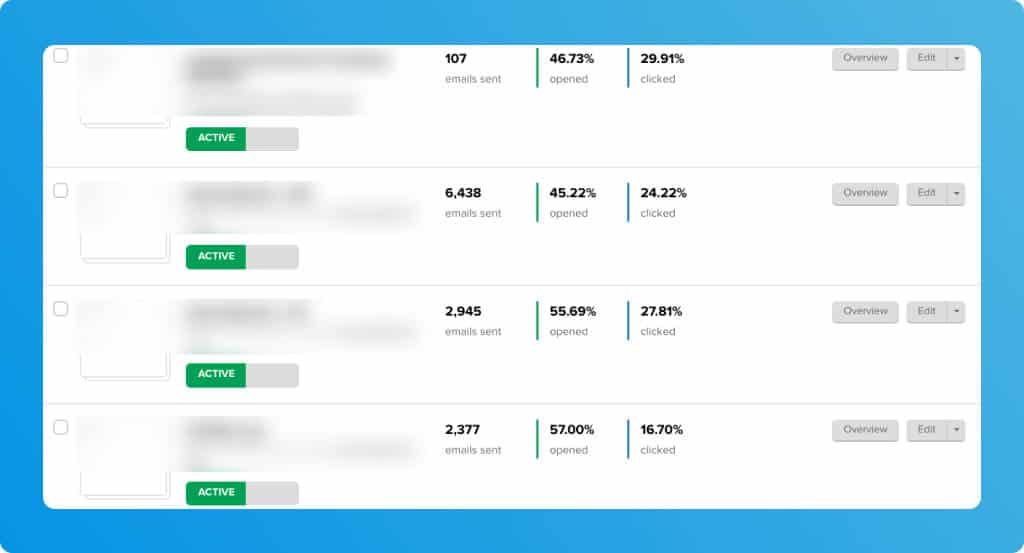
I engage an audience of 10,000 people through complex automation and it gives me amazing results (see the above screenshot).
Easy segmentation
Mailerlite’s Segments and Groups features make it very easy to manage multiple lists inside a single account. I am using a single Mailerlite account for 2 different websites by creating 2 different Segments.
Forms and landing pages
You can create beautiful popups or embedded forms for your website or blog. Also, it lets you create eye-catching landing pages to collect leads.
Email templates
Mailerlite offers some really great-looking templates that you can use in any kind of email campaign.
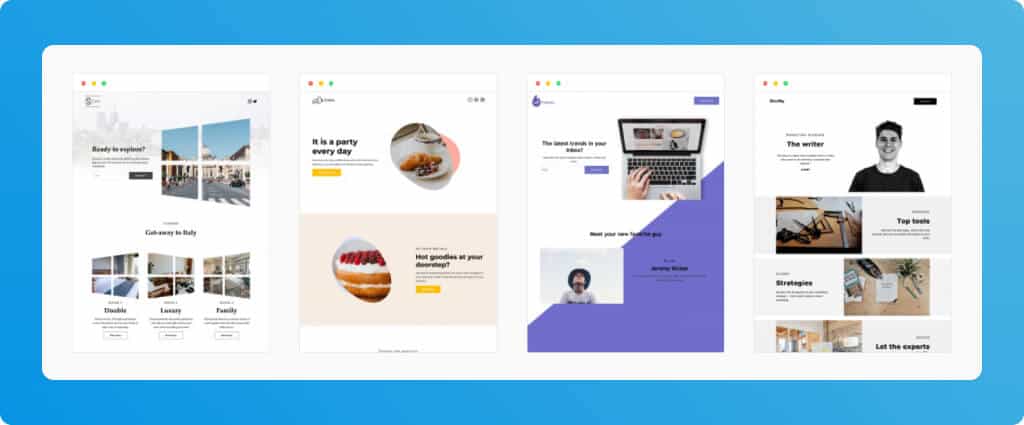
Currently, I send only plain-text emails but if you want, they have some really good HTML email templates.
Different campaign types
It lets you create an A/B split campaign or an RSS campaign very easily. And, if you want to target people who don’t open your emails for the first time, try using the auto resend campaign feature.
Integrations
Another feature that I absolutely love about Mailerlite is its ability to integrate with other popular platforms like WordPress, Shopify, Ghost, Zapier, Carrd, etc. I have set it up to also save the email list to Airtable and it works great.
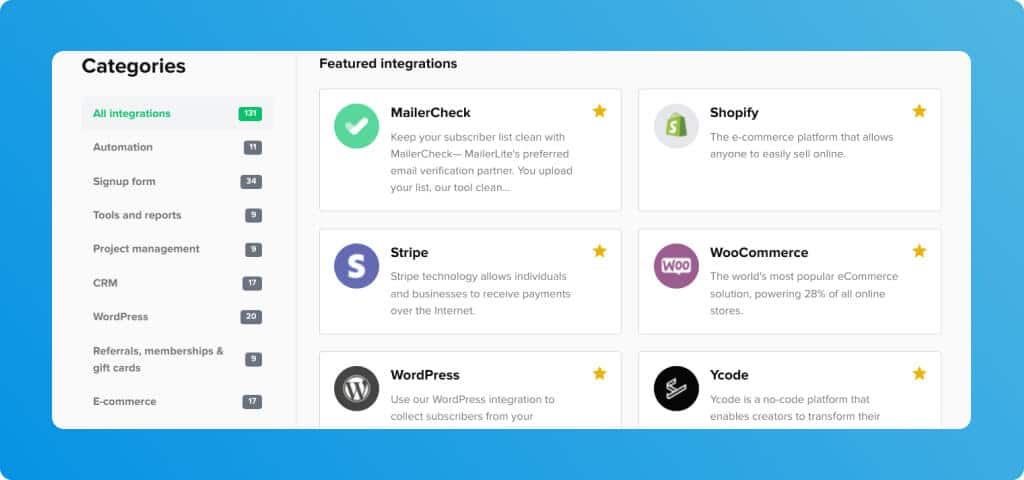
Mainly, I use the above-mentioned features of the platforms. But here are some more interesting features of Mailerlite that you will absolutely love:
- Rich text, HTML, and drag-and-drop editors
- Email personalization and interest grouping (tagging)
- Email delivery by time zones
- Detailed campaign reports with click maps
- Responsive 24×7 customer support
- Subscriber segmentation and grouping
- Regular, eCommerce, and newsletter templates
- Website, landing page, and form builder
Pricing
Mailerlite is very affordable in terms of pricing, as compared to other close competitors.
- Forever free plan is free for 1000 subscribers (12,000 monthly emails)
- Paid plan starts from $10 per month (1000 subscribers with all the premium features)
2. AWeber
- Ideal for business owners
- Forever free for 500 subscribers
- Most user-friendly email marketing platform
I heard a lot about AWeber from multiple people but I didn’t believe it until I tried. Even though it’s a little bit costly as compared to Mailerlite and other email marketing platforms, it makes every penny worth it.
Once you try it, you will find it to be the most user-friendly email marketing platform. From designing professional-looking emails to setting up complex automation, it’s so easy.
Features
While trying, some of the interesting features of the platform that I absolutely loved are:
Design with Canva
AWeber makes it so easy to make and embed professional graphics inside your emails with its brand-new Canva integration. And you won’t even have to leave your AWeber account for this. Take a look at the screenshot below that shows how easy the whole process is.
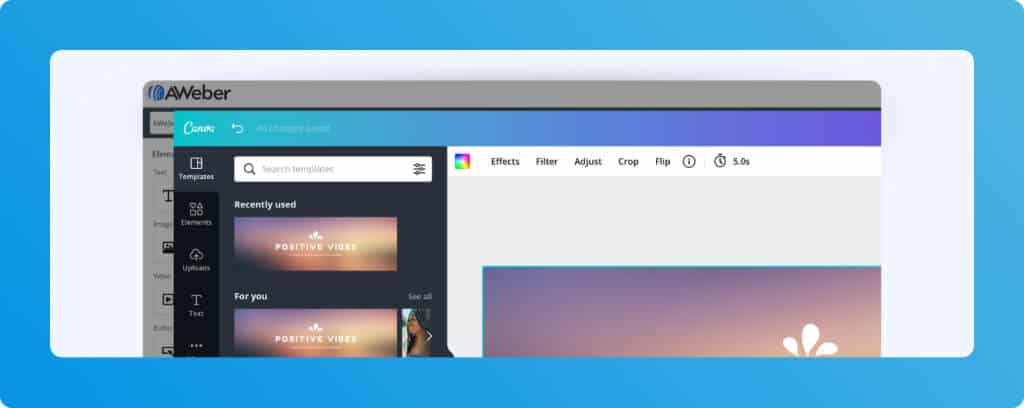
100s of email templates
You will find professionally designed email templates for almost every idea or business, just tweak it a bit and you’re good to go.
Email automation
Like in most other email marketing platforms, AWeber also has a powerful email automation feature. But the plus point is that probably it has the easiest-to-setup email automation system.
Segmentation and tagging:
Segmentation and tagging features let you create and operate multiple lists with ease. These features also make it easy to set up page-level targeting campaigns.
Email designer
The supported drag-and-drop editor and a huge library of high-quality stock images make it very easy to design eye-catching emails.
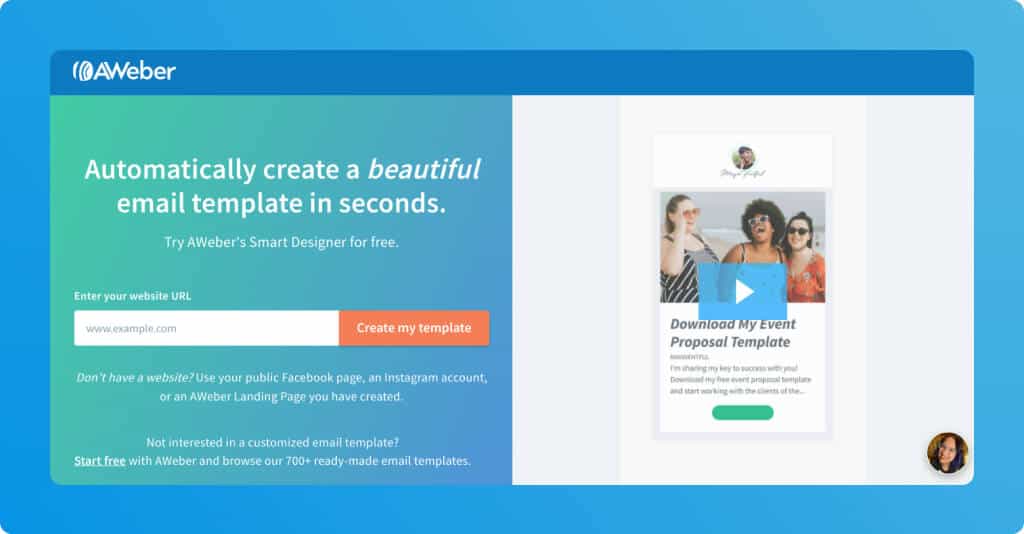
Another interesting feature is, AWeber’s smart email designer that automatically creates a custom email template suitable for your website — just put your website URL, answer a few questions, and the template will be ready in just a few seconds.
Some other interesting features are:
- Detailed reports and analytics insights
- Auto-newsletter that automatically sends your blog posts as newsletters
- Supports web push notifications
- Easy to create landing pages, forms, and funnels
- Subscriber tagging and dynamic segments
- Accept online payments, one-time or subscription
- Split testing and sales tracking
- 24×7 email, phone, and live chat support
Pricing
AWeber does not have very affordable pricing options but it does offer a very high-quality service in all aspects.
- The forever free plan is free for 500 subscribers (3,000 monthly emails)
- Paid plan starts from $19.99 per month (500 subscribers with all the premium features)
3. Moosend
- Ideal for eCommerce businesses
- Free trial for 30 days — no credit card required
- Used by brands like Dominos, Vogue, and TEDx
Moosend is an all-in-one email marketing tool that has features like lead generation and email marketing automation. Although Moosend can be used by anyone, it’s ideal for small businesses, especially eCommerce.
Features
I signed up for the 30-day trial to try it out and here’s what I liked.
Powerful automation
Whether you’re setting automation for a welcome email series or an abandoned cart, Moosend automation steps are the easiest to understand.
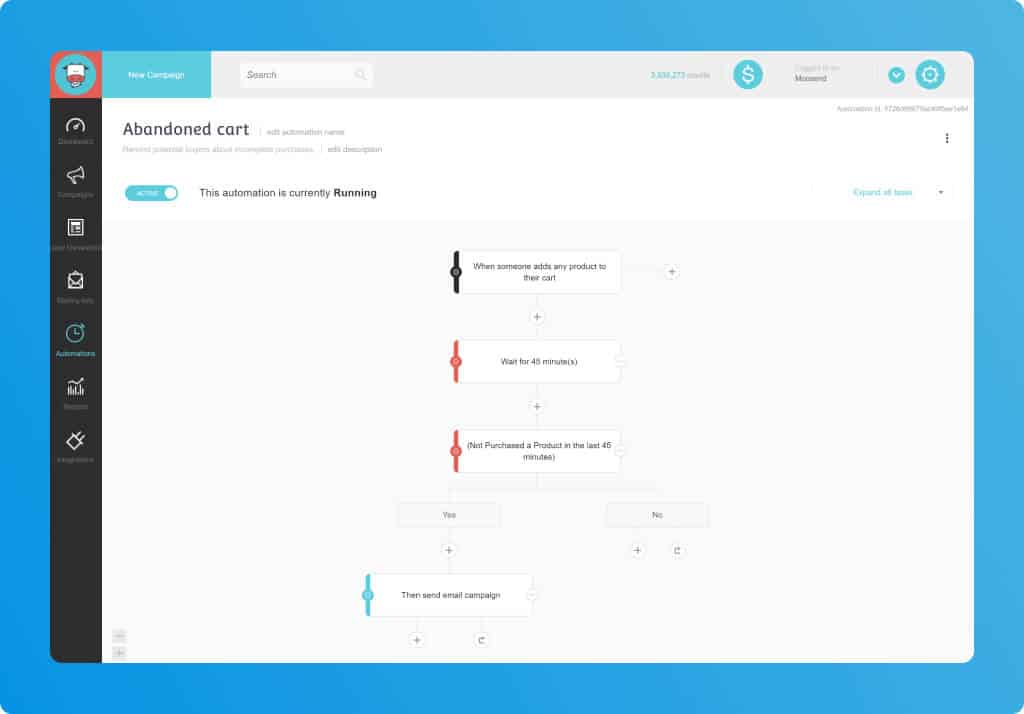
Its drag-and-drop automation builder and pre-built automation templates make the whole process easier.
Forms and landing pages
Like an ideal email marketing platform, Moosend offers a beautiful subscription form and landing page builder. They have tons of templates available for both landing pages and forms.
After trying out the landing page builder, I would compare it with Elementor – the leading page builder for WordPress. Everything is so easy and quick. And the best thing, is the landing pages load rapidly.
Advanced reporting and analytics
Moosend’s performance reports look amazing and complete. You can see the overall report in the dashboard, and you can also see the report for a specific email campaign.
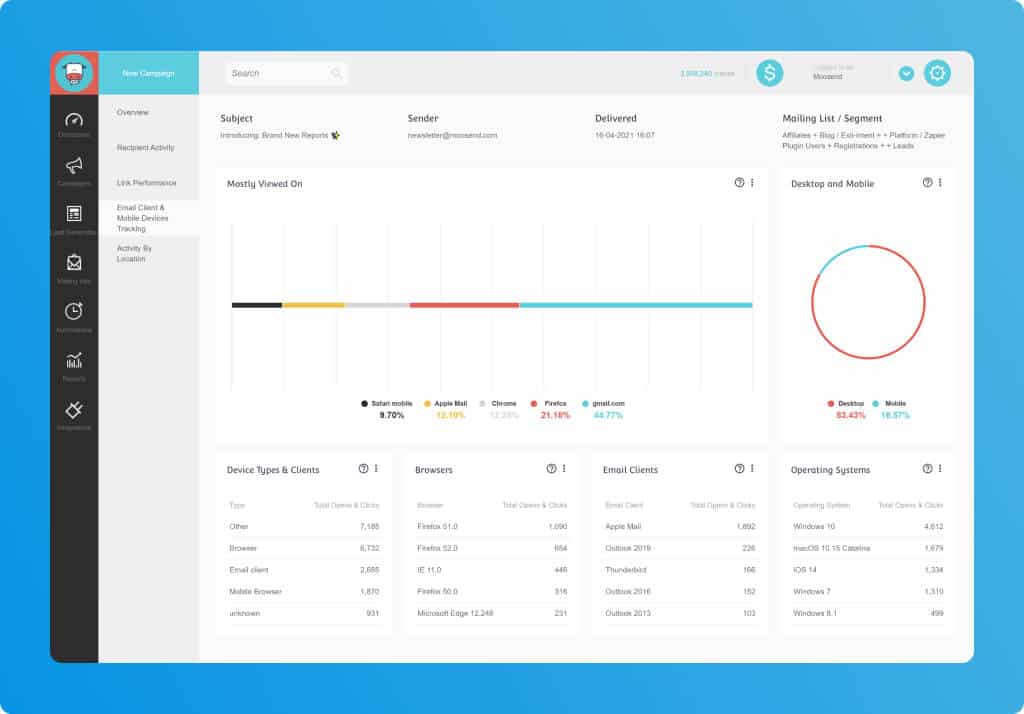
Some data points that are shown in the reports are:
- total and unique open rate
- bounce rate
- click-through rate
- unsubscribe rate
- email forwards, etc.
Plenty of templates
I have to give a huge shout-out to their collection of templates, you will certainly find one for what you’re looking for. And not just for landing pages and subscription forms, there are amazing templates for newsletters too.
Some other interesting features of Moosend are:
- Feature-rich email campaign editor
- A/B testing to find winning variations
- Segmentation and tagging for easy audience management
- Email personalization features
- Native integrations with 100s of apps and tools
Pricing
Moosend doesn’t have a forever free plan, but you can try all the premium features in the 30-day free trial. They don’t ask for credit cards for trials.
- Paid plan starts from $9 per month (500 subscribers with all the premium features)
- They also have a credit-based plan which starts from $350 (for 350,000 emails)
Final words
If you’re a blogger or a small business owner and send newsletters as well as automated email campaigns, I would recommend going with Mailerlite.
If you’re looking for a robust all-in-one marketing platform where pricing is not an issue, I would recommend AWeber.
And if you’re a business owner, especially an eCommerce business then I would recommend Moosend.
That’s it.
If you have a related query, feel free to let me know in the comments below.
Also, kindly share the comparison with your friends who you think are soon going to start email marketing.
Leave a Reply