I started using Mailerlite back in August 2020 and never looked back ever since. Earlier, I tried several other email marketing platforms but nothing quite worked out for me.
Currently, I am engaging an audience of 12,000+ email subscribers by using Mailerlite — it’s cheaper, easier to manage, and has high deliverability (more than 45% email open rate is no joke, right?).
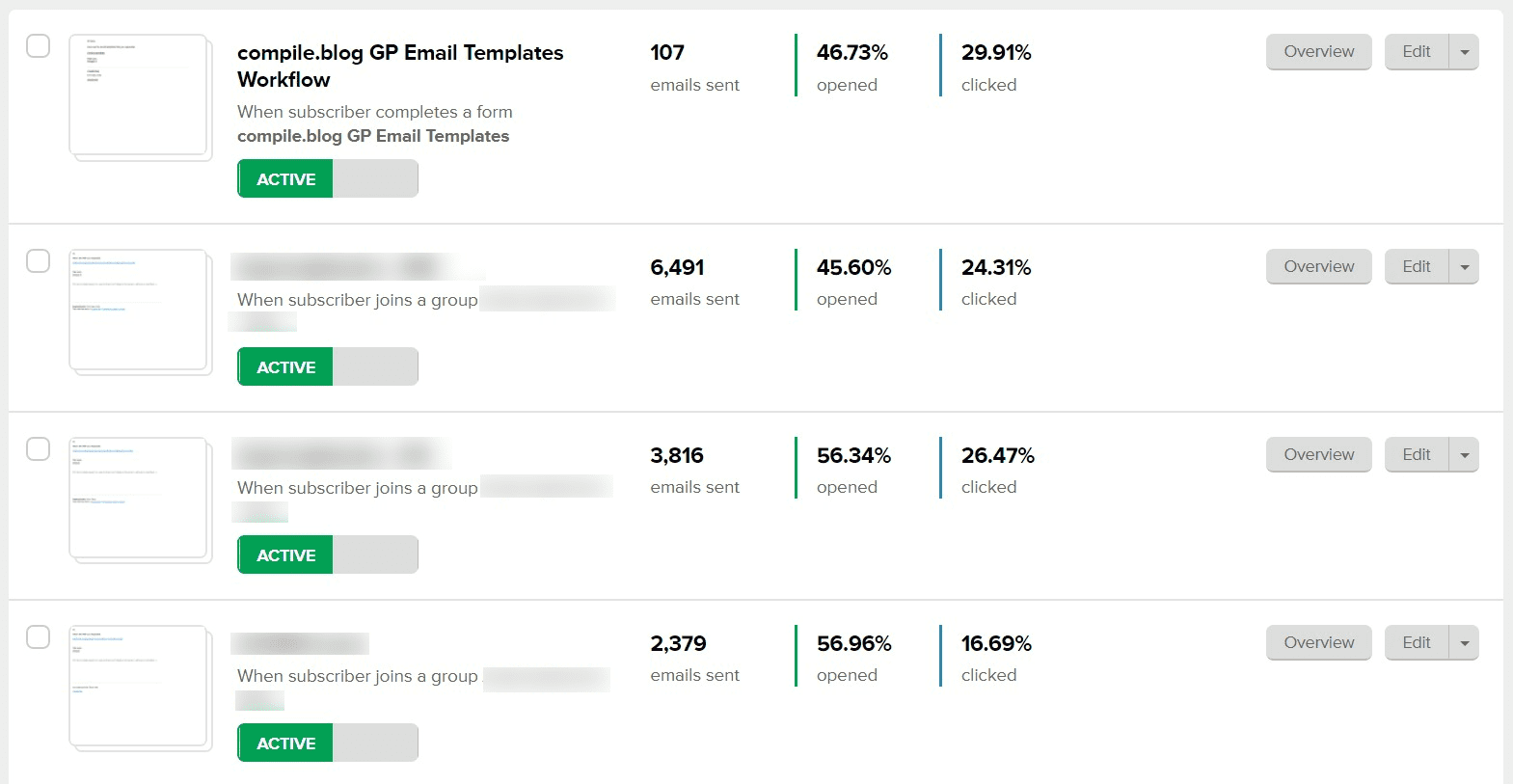
And, I am writing this post to explain how I use Mailerlite as a blogger. I will be posting lots of screenshots here and trying to explain my use case.
Let’s dive right in…
Visit Mailerlite’s official website
Using Mailerlite as a blogger
I use Mailerlite in the following 4 ways:
- To capture email addresses by providing free PDFs (lead capture)
- To automatically send PDFs to people who requested (automation)
- To send a bi-weekly newsletter (email newsletter)
- To run a 7-day email course (automation)
Now, let’s expand on each of these use cases.
1. To capture email addresses
As a call to action, I do not like showing my website visitors a simple form saying “subscriber to my newsletter” because it doesn’t work. Instead, I provide them something of great value for free, and then they would happily provide their email address.
And, Mailerlite has been very helpful in doing that. I can easily create some great-looking pop-ups or embedded forms and add them to my website. I use WordPress and the process is so easy that I don’t even need any technical assistance from anyone.
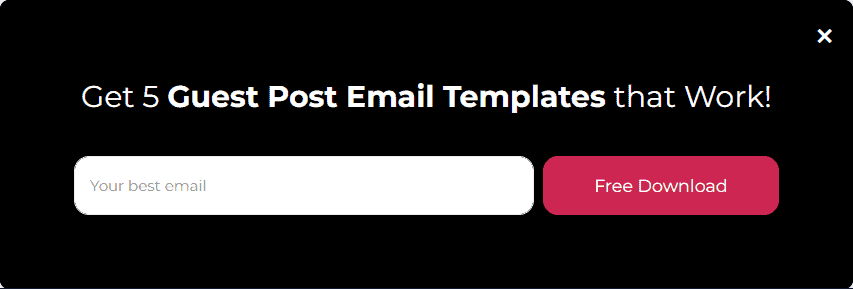
Above is an example of a simple pop-up form that I created using Mailerlite form builder. I know this doesn’t look that fancy (I like to keep things simple) but there are tons of eye-catching templates that you can use.
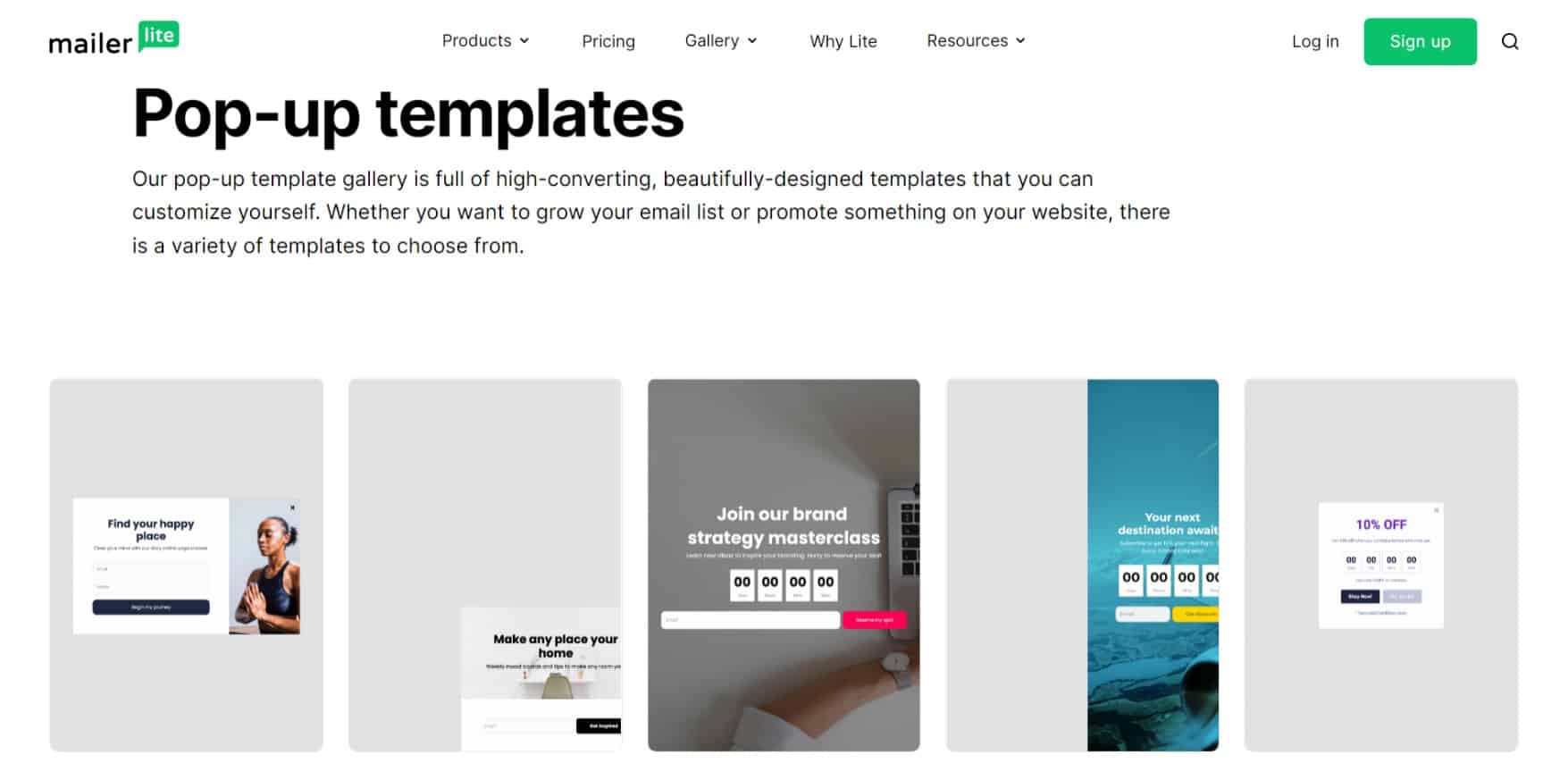
As soon as the user submits their email address, the form redirects them to a thank you page where I thank them and explain what they should expect from me.
2. To automatically send PDFs
When users provide their emails, I have to send them the lead magnets or PDFs without having them wait even for a minute. And, then Mailerlite’s automation features come into play.
I have set up the automation in a way that it automatically sends them the freebies almost instantly and then sends another email the next day providing some extra resources for free. And, then another email after 2 days asking if they enjoyed the PDF.
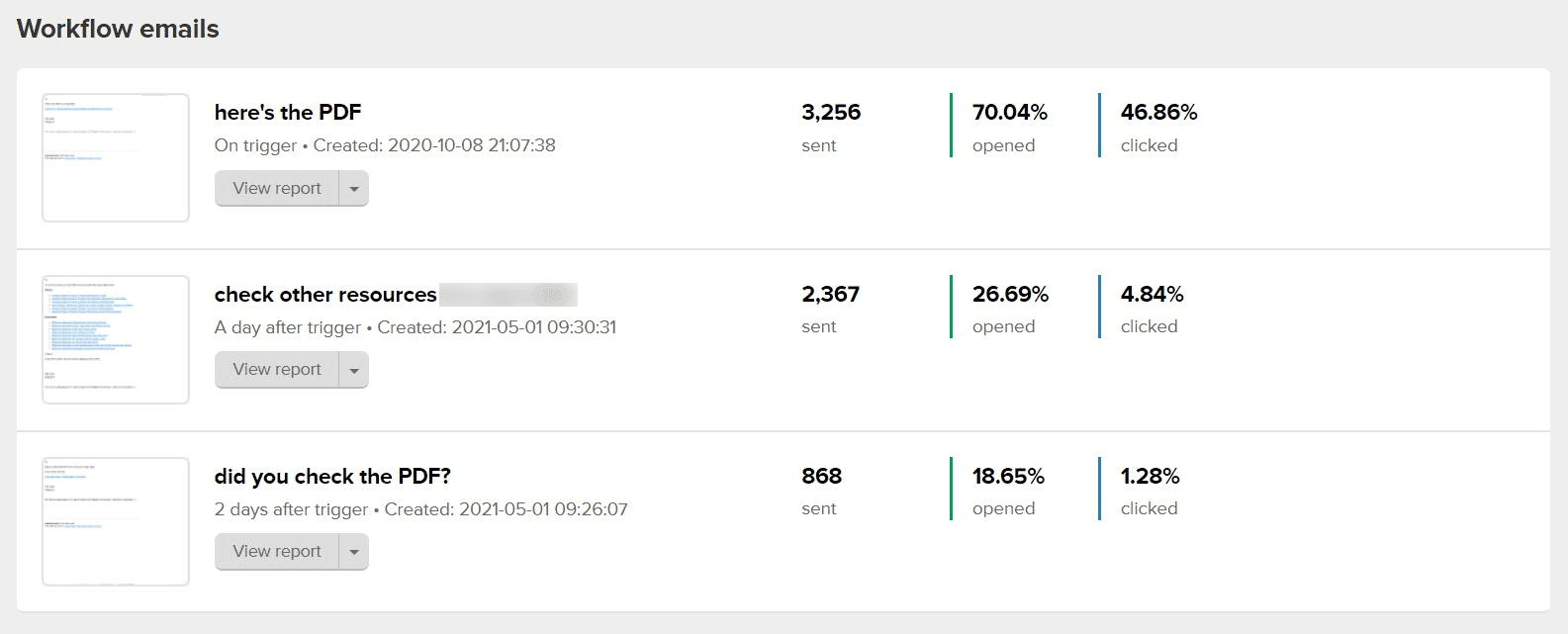
I also ask them to reply to the emails (which several subscribers do) and it does help me maintain a better reputation among various personal email service providers like Gmail.
3. To send a bi-weekly newsletter
I also run a newsletter of 7,000+ people by using Mailerlite. Initially, I couldn’t figure out a way to show all the newsletter archives on a single page but now I know and it works like a charm.
I have created a simple landing page by using Mailerlite’s website builder functionality and then get people to subscribe to the newsletter by sending traffic from my website to that subscribe page.
Related: Top 5 Email Newsletter Services for Creators
4. To run a 7-day email course
I am also using Mailerlite to offer a 7-day free email course for SEO on my new project called UntalkedSEO. Currently, it’s new with just a few hundred subscribers and I am using the free version of Mailerlite for that.
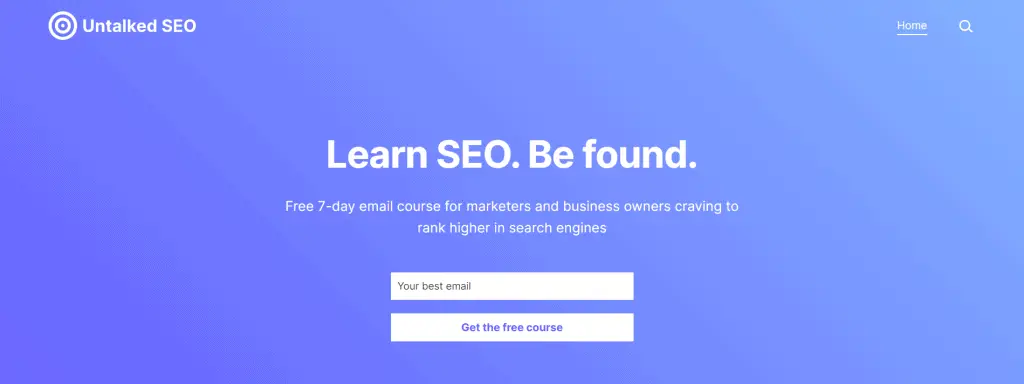
I have created an automation series containing 7 emails that educate the subscriber about SEO. After a user subscribes, Mailerlite automatically sends them one email every day for the next 7 days (the best thing is the emails are sent at the same time every day when the user first subscribed). I think this further contributes to increasing the email open rates.
Final words
Mailerlite is up to 50% cheaper than other famous email marketing platforms while still providing the same level of high-quality service. I have compared Mailerlite with AWeber which you can take a look at.
Anyways, if you’re looking for a reliable yet affordable email marketing service that provides almost everything that you can think of, Mailerlite is your tool.
The price starts from only $9 per month (for 1000 subscribers) and you can get a free 30-days trial if you signup using this link.
For your information, a credit card is not needed to start the free trial.
That’s it.
If you have any related queries, feel free to shoot me in the comments below.
Leave a Reply