3 years ago I lost my laptop, and after that, I started storing all my important files on cloud storage.
But, I was always confused about which is the most secure and overall the best cloud storage service?
And, now I have found one.
You must have heard about Google Drive and Dropbox, but have you heard about the pCloud yet?
Well, recently, I also got to know about the pCloud cloud storage and have literally stopped using Google Drive.
[also, take a look at these Best Gmail Alternatives]
In this post, I will be talking about the pCloud features and pros-cons in detail.
So, let’s quickly get along with the pCloud review:
pCloud is a feature-rich cloud storage service that provides military-grade encryption and security for all your important files. With its affordable pricing, easy accessibility, and file versioning features, it becomes one of the best available cloud storage services. Learn more
pCloud Review
What is pCloud?
pCloud is a secure cloud storage service where you can store, share, and work on your files from any device. It’s just like Google Drive, but with unbreakable military-grade security.
With the pCloud Drive feature, you can easily upload files to the cloud storage which instantly syncs among all your connected devices. This feature lets you attach cloud storage like external storage to your computer.
Visit Official Website of the pCloud
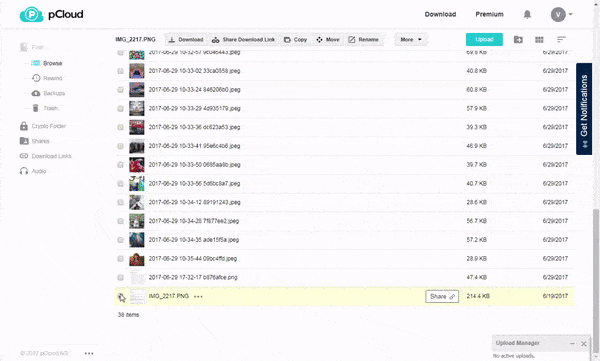
Features of the pCloud
This storage service is packed with a lot of great features; some of the amazing ones are:
1. Great File Management
pCloud makes the management of a large number of files and folders very easy. It has a very powerful search feature that lets users search for any file or folder within seconds.
It also has a Filter feature which you can use to filter all your files by their file format to quickly find what you are looking for.
And, if you delete a file then it stays in the Trash folder for a certain amount of days and you can always recover accidentally deleted files with just a click.
2. File Sharing
No other service can beat the File Sharing feature of the pCloud.
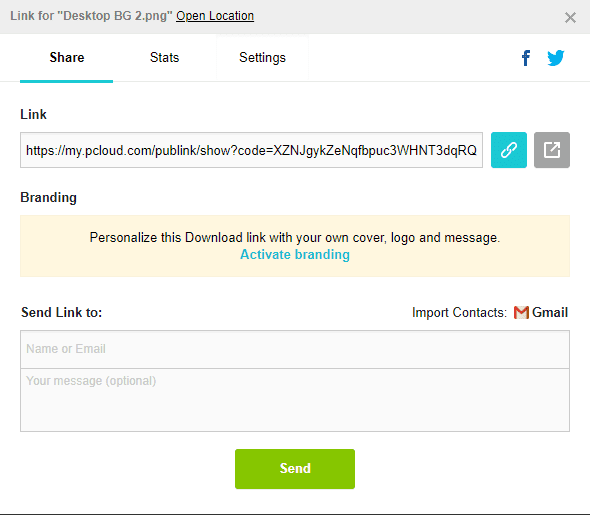
You can easily share any file or folder with other users and set permission whether they can make changes or just take a look. It also has a password-protected file sharing feature which is not even offered by Google Drive. You can even set an expiration date on the download links that you share.
And, my personal favorite feature is that you can even create upload links for a folder and people will be able to upload files to that folder even if they don’t have a pCloud account.
3. File Versioning
pCloud stores various versions of your files for a specific period of time. This means if you accidentally made some changes to a file, and now want the previous version of the file, then just click on the restore previous versions and the selected old version will be restored.
With its rewind feature, you can go back in time and see all your files as those were a few days ago. There’s also an extended file history feature that lets you record every change made in your account for up to 360 days.
4. Synchronization & Backup
Whether you are on your computer or on your mobile devices, pCloud synchronizes your data across all your devices instantly. Even if you lose your device, the chances of losing important data are 0%.
Its block-level sync feature syncs all your files instantly.
With the pCloud mobile app, you can backup all your existing and future photos and videos from your smartphone automatically.
5. Security
With its TLS/SSL encryption feature, the chances of data theft or hack minimize to zero. All your files are stored on 3 highly secure server locations. But, if you need even more security then subscribe to its pCloud Crypto feature (paid addon) which offers military-grade security to all your files and keeps them encrypted & password protected.
According to their website, pCloud invited 2860 best hackers of the world and challenged them to break its encryption for an exchange of $100,000. But, surprisingly no one could break into their security system.
6. Accessibility
In my opinion, the ideal cloud storage service would be the service that covers almost all the devices. And, pCloud is very successful in doing that.
From the pCloud’s web interface to individual apps for Windows, Mac, Linux, Android, and iOS – it can be accessed from any device at any time.
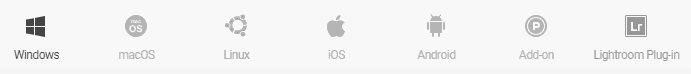
It also has a pCloud Drive feature which gets connected to your computer as external storage and doesn’t count against your computer’s local storage. This feature is very handy for Mac users.
7. Integrations
pCloud provides integrations with the many popular services like Onedrive, Google Drive, Dropbox, etc. By backing up all your photos from your Facebook and Instagram; it never lets your memories fade away.
It also has a plugin for backing up your WordPress site on the pCloud server with just a click.
I have recently connected my Facebook as well Instagram account with the pCloud backup and now, all the photos that I have uploaded on these platforms to date got backed up in highly organized folders.
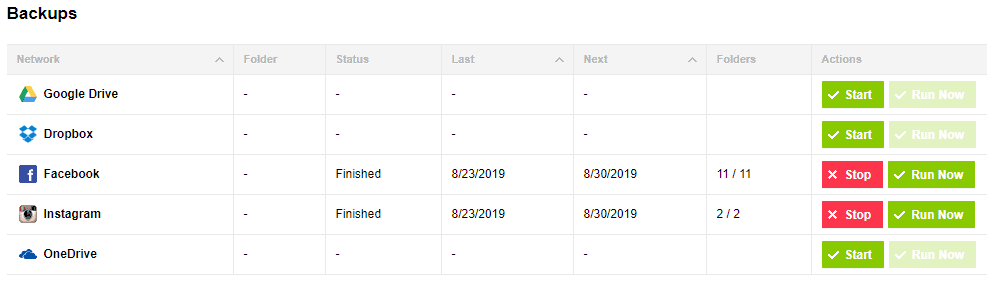
Pros and Cons of pCloud
Pros
- Easy to use interface
- Military-grade encryption (AES TLS/SSL 256 Bit)
- Accessible on all devices and browsers
- 24×7 customer support
- Music and video streaming through mobile apps
- Gets added to your computer as an external drive
- Instant files syncing with the block-level sync feature
- Affordable pricing plans
- Offers lifetime access plans
- Integrations with Facebook, Instagram, etc.
- Easy download and upload links feature
Cons
- pCloud Crypto available as a paid addon only
- Doesn’t have Google Docs like feature
pCloud vs Google Drive vs Dropbox
So, here is a quick comparison of features offered by Google Drive, Dropbox, and the pCloud.
| Features | pCloud | Dropbox | Google Drive | OneDrive |
| Virtual Drive | ✅Yes | ❌No | ❌No | ❌No |
| Automatic Photos Backup | ✅Yes | ❌No | ✅Yes | ✅Yes |
| Military Grade Security and Encryption | ✅Yes | ❌No | ❌No | ❌No |
| Music Streaming | ✅Yes | ❌No | ✅Yes | ✅Yes |
| Document Collaboration | ❌No | ✅Yes | ✅Yes | ✅Yes |
| File Sync Client for Windows | ✅Yes | ✅Yes | ✅Yes | ✅Yes |
| File Sync Client for Mac | ✅Yes | ✅Yes | ✅Yes | ✅Yes |
| File Sync Client for Linux | ✅Yes | ✅Yes | ❌No | ❌No |
| Android App | ✅Yes | ✅Yes | ✅Yes | ✅Yes |
| iOs App | ✅Yes | ✅Yes | ✅Yes | ✅Yes |
| Direct Link File Sharing | ✅Yes | ✅Yes | ✅Yes | ✅Yes |
| Password Protected File Sharing | ✅Yes | ✅Yes | ❌No | ✅Yes |
| Expiration Date on Shared Files | ✅Yes | ❌No | ❌No | ✅Yes |
| 2-Factor Authentication | ✅Yes | ✅Yes | ✅Yes | ✅Yes |
| End-to-end Encryption | ✅Yes | Partial | Partial | Partial |
| Any Data Breach | ✅Never | ❌Yes | ❌Yes | ✅No |
| Get started | Get started | Get started | Get started |
Pricing Comparison
| Plans | pCloud | Dropbox | Google Drive | OneDrive |
| Free Plan | 10 GB | 2 GB | 15 GB | 5 GB |
| Cheapest Plan | $3.99/month (500 GB) | $11.99/month (2 TB) | $1.99/month (100 GB) | £1.99/month (100 GB) |
| Lifetime Access Plan |
| Not available | Not available | Not available |
| Get started | Get started | Get started | Get started |
Certainly, pCloud wins here.
Final Words
So, if you are looking for something cheaper as well as highly secure and cloud storage for sensitive files, then pCloud is certainly the winner.
But, if you prioritize other features like file collaborations, then you should probably consider going with Google Drive or Dropbox.
🚀 See even more Detailed Comparison of pCloud vs Google Drive
It’s all up to you now. Choose the service which is the best suitable as per your requirements.
Also, it is time to hear from you.
Which cloud storage service are you currently using or planning to use?
Or, maybe you have any related queries.
Either way, let me know in the comments right now.

Leave a Reply to Emilia Maer Cancel reply